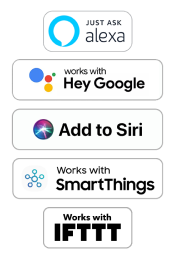|
| ||||
|---|---|---|---|---|
| Compatibility Refers to the types of HVAC systems that will work with the product. |
Works with any mini-split, window, or portable AC that has an IR remote with display. |
Works with any mini-split, window, or portable AC that has an IR remote |
Works with any mini-split, window, or portable AC that has an IR remote |
Works with any mini-split, window, or portable AC that has an IR remote |
| Power Option You can either hardwire or connect your device to a power source. Devices do not run on batteries. |
5V Adapter (included in the box) or 24V Connection |
5V Adapter (included in the box) or 24V Connection |
5V Adapter (included in the box) |
5V Adapter (included in the box) |
| On-device Controls On-device controls that allow you to adjust AC settings, with or without WiFi. |
Temperature settings, mode, fan speed, swing position, Presets, schedules, Comfy Max, Comfy mode, Pin Lock, device preferences and more. |
Power on/off button, temperature settings, swing position, fan speed, mode, Presets |
Power On/Off button |
|
| Swing Control Adjust the louvers for even airflow distribution. *Your AC model must support horizontal swing control. |
Vertical + Horizontal |
Vertical + Horizontal |
Vertical |
Vertical |
| Display Equipped with a sharp LCD display, showing live room temperature & humidity, set temperature, fan speed, AC mode & more. |
Full color touchscreen for an intuitive user experience |
Sharp LCD segment display |
|
|
| Table Stand Device comes with a free table stand, allowing you to easily place device on a desk and hide dangling wires. |
|
|||
| Live Weather Display |
|
|
|
|
| Wall Mounting Kit Easily mount your device on the wall with a free kit that comes in the box. |
||||
| Control From Anywhere View and manage your AC or heat pump settings from anywhere using the free Cielo Home app for iOS, Android & Web. |
||||
| PIN Lock Secure your device with a PIN lock to prevent unauthorized access |
|
|
|
|
| Weekly Schedules Set schedules for your heating and cooling to automatically run on your desired settings as per your routine. |
||||
| Comfy Mode Set preferred temperature or humidity triggers to automate your climate for perfect room conditions. |
||||
| Comfy Max Automatically adjusts your AC settings with intelligent AI triggers to achieve your desired temperature for ultimate comfort. |
|
|
||
| Presets Predefined comfort settings for different situations including Home, Away, and Sleep. |
|
|
||
| Multi-Zone Mini-Split Control Prevents mode conflicts in multi-zone mini-split systems and ensures seamless operation. |
|
|
||
| Proximity Sensor Detects presence and instantly lights up the control screen for easy access. |
|
|
|
|
| Geofencing Location-based triggers to automatically turn your AC on or off as you enter or leave an area. |
||||
| Turbo Mode Activates fast cooling or heating to quickly achieve your set temperature. |
||||
| Freeze Protection Prevents freezing temperature in extreme cold weather conditions by running your AC at minimal power. * Your AC model must support this feature. |
||||
| Follow Me AC relies on your smart controller’s in-built sensors to detect the temperature of the area where it is installed. * Your AC model must support this feature. |
|
|||
| Timer Allows you to quickly set the run time of your AC. |
|
|||
| Temperature Range Lock Lock minimum and maximum temperature set point values. This restricts unnecessary temperature changes & is ideal for rentals to save energy. |
|
|
||
| Cielo Linked Link your central HVAC systems with room air conditioners using Cielo smart thermostats for mini-split and central systems. |
|
|
||
| ENERGY STAR Certified To learn more about ENERGY STAR certified smart thermostats for mini-split, visit energystar.gov |
|
|
|
|
| Smart Home Compatibility Seamless integration with Alexa, Google Assistant, Samsung SmartThings, Siri Shortcuts, & IFTTT. |
Alexa, Google Assistant, Siri Shortcuts, SmartThings, IFTTT |
Alexa, Google Assistant, Siri Shortcuts, SmartThings, IFTTT |
Alexa, Google Assistant, Siri Shortcuts, SmartThings, IFTTT |
Alexa, Google Assistant, Siri Shortcuts, SmartThings, IFTTT |