
Key Takeaways
- You can link your AC to Alexa by using a smart thermostat or a smart AC controller.
- With Alexa, you can use voice commands to turn your AC on/off, adjust the temperature, and change modes.
- Alexa routines can automate various tasks, such as setting the AC to your preferred temperature when you wake up.
Whether you’re relaxing on the couch, cooking in the kitchen, or reading in bed, being able to control your air conditioner with just your voice adds a whole new level of convenience. Alexa, Amazon’s virtual assistant, seamlessly integrates with a wide range of smart devices, including air conditioners, providing hands-free control over your home climate.
This article explores how to link your AC to Alexa using devices like smart thermostats for central and mini-split systems, along with a step-by-step guide to help you set everything up with ease.
How to Link Your AC to Alexa
There are various ways to achieve Alexa-controlled air conditioning:
-
Smart Air Conditioner
Smart air conditioners are equipped with Wi-Fi connectivity and can be controlled remotely via a mobile app. They are typically mini-split, window, or portable units, designed to cool individual rooms or small spaces.
Many smart air conditioning systems are compatible with voice assistants such as Amazon Alexa, allowing you to control the system using voice commands.
-
Smart Thermostat for Mini-Splits
If you don’t have a smart air conditioner, you can opt for a smart thermostat for mini-splits, also known as a smart AC controller. It makes any ductless unit (mini-split, window, or portable AC) smart in just minutes. Cielo Breez smart thermostat for mini-splits allows you to control your unit using your smartphone or through smart voice assistants such as Alexa. Moreover, it equips your AC with various smart features such as scheduling, geo-fencing, energy usage tracking, and more.
Smart AC controllers, compared to smart ACs, offer advanced features and compatibility with a wide range of ductless systems, often outperforming smart ACs. Best of all, they come at a fraction of the cost of replacing your current AC with a new smart unit.
Your best choice to make any mini-split, window,
or portable AC smart. Enhance your comfort and savings.

-
Smart Thermostat for Central HVAC Systems
For homes with central air conditioning, upgrading to a smart thermostat offers enhanced comfort, convenience, and energy efficiency. In addition to global control via app, most models provide integration with other smart home devices, including Alexa.
Equip your HVAC system with smart features and achieve the perfect balance between comfort & savings.
Learn more
Controlling Your Air Conditoner With Alexa
To control the AC with Alexa, you need to enable the corresponding Alexa Skill related to your smart air conditoner or smart thermostat within the Amazon Alexa app. This skill acts as a bridge between Alexa and your smart device.
To set up your Cielo smart thermostat with Amazon Alexa, open the Alexa app and enter your credentials. On the home screen slide menu, go to the Skills & Games section, and search for the Cielo Smart Home skill. You will be prompted to enter your Cielo account details, and once completed, Alexa will search for available devices connected to the Cielo account. Sync them with Alexa, and you are good to go!
Enable Skill & Link Account
Tap on ‘More’ in the navigation bar below. Tap on ‘Skills & Games’.
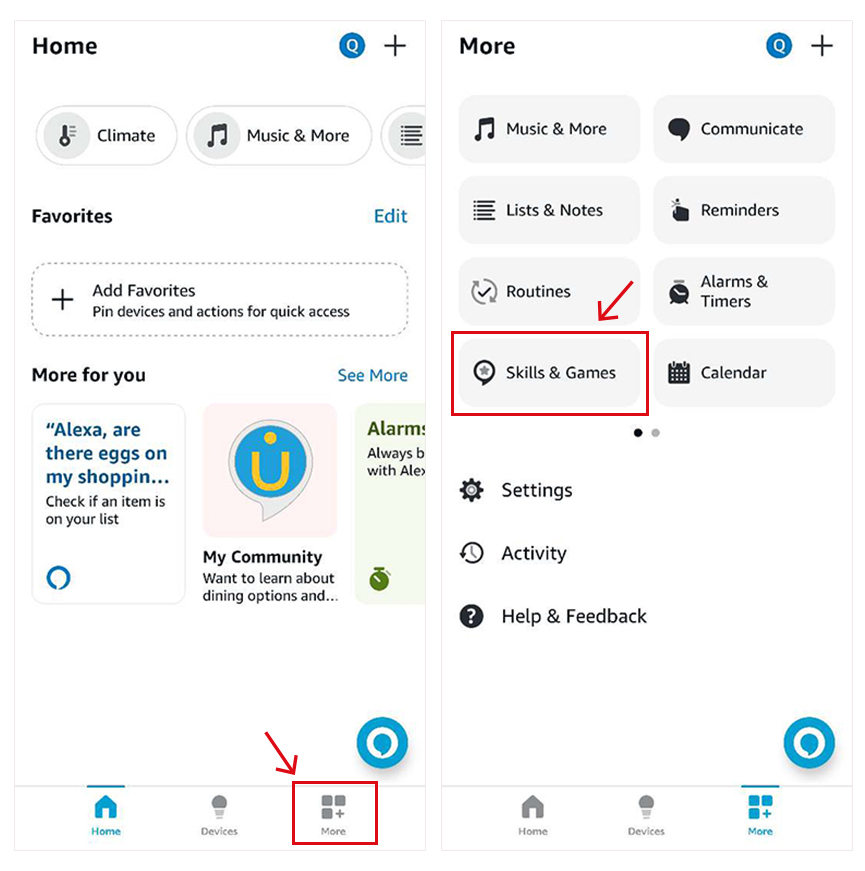
Tap on the search bar and type ‘Cielo Home’. The ‘Cielo Home’ skill will appear in the search results. Select this skill.
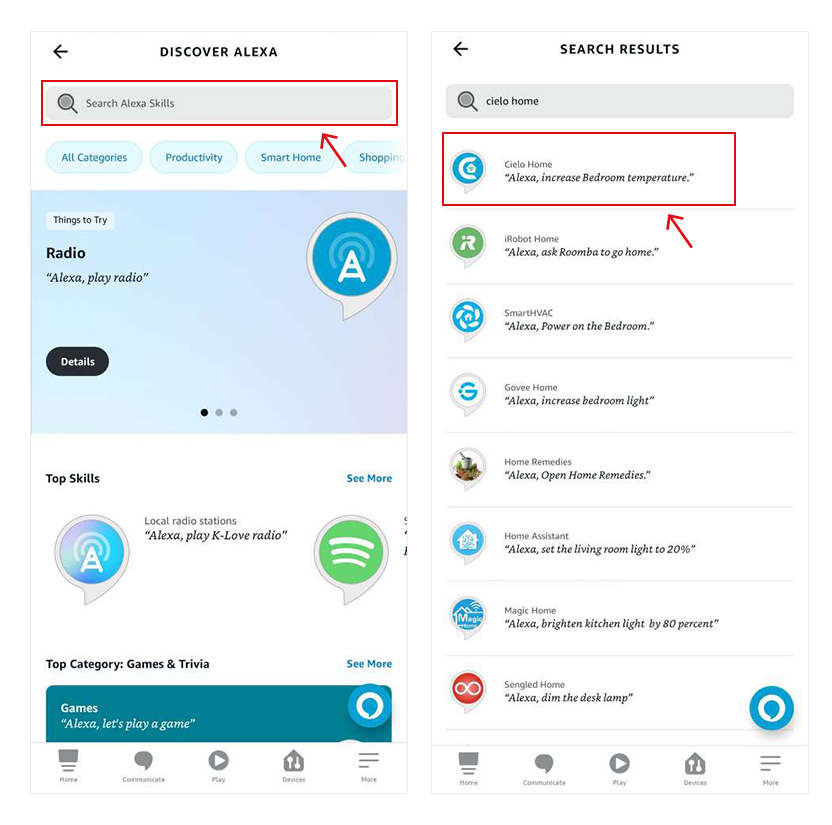
To use this skill press “Enable To Use”. This will take you to ‘Cielo Home’ login window so you can link your account with your Amazon Alexa account. To continue, enter your ‘Cielo Home’ app credentials and press the “Sign In” button.
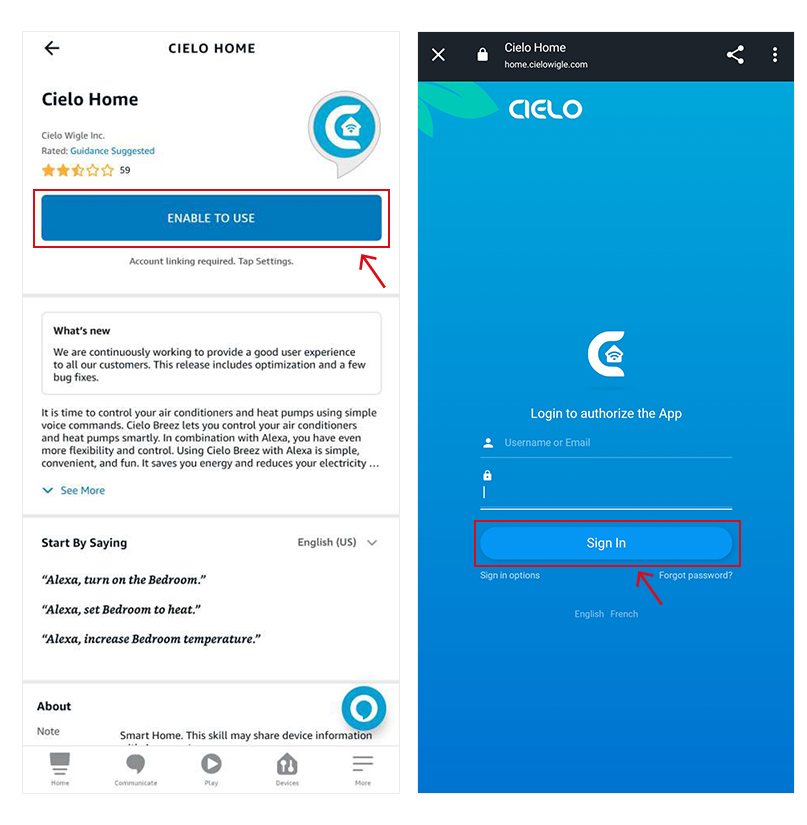
After successful sign-in, you will see a message saying, ‘Cielo Home account has been successfully linked’. Tap ‘Next’ to discover your device.
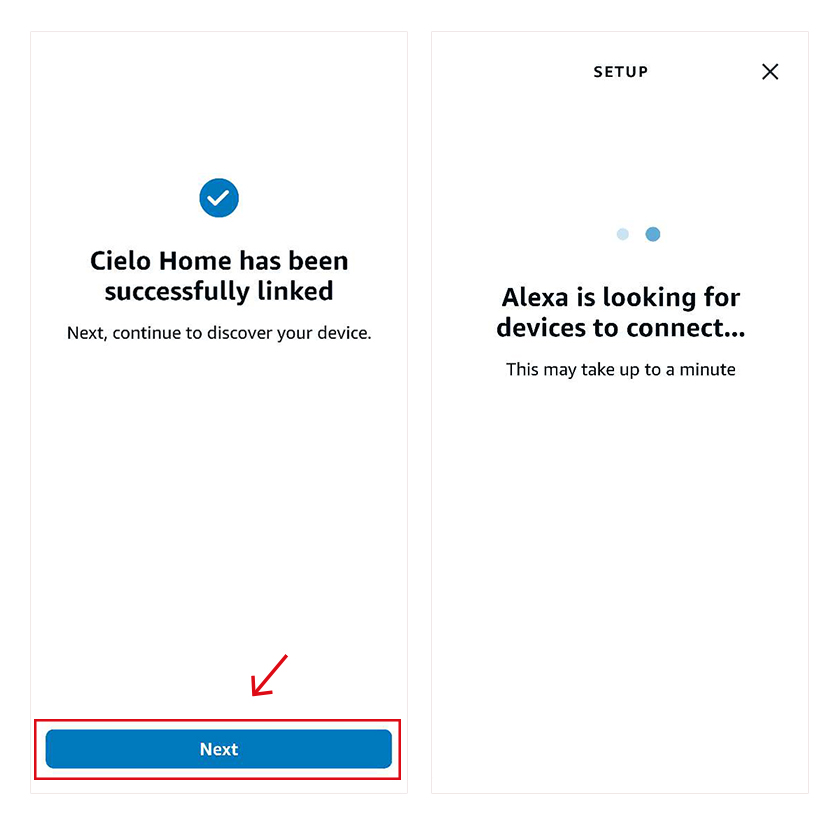
Select your device. Then tap on ‘Set up Device’ and then ‘Continue’.
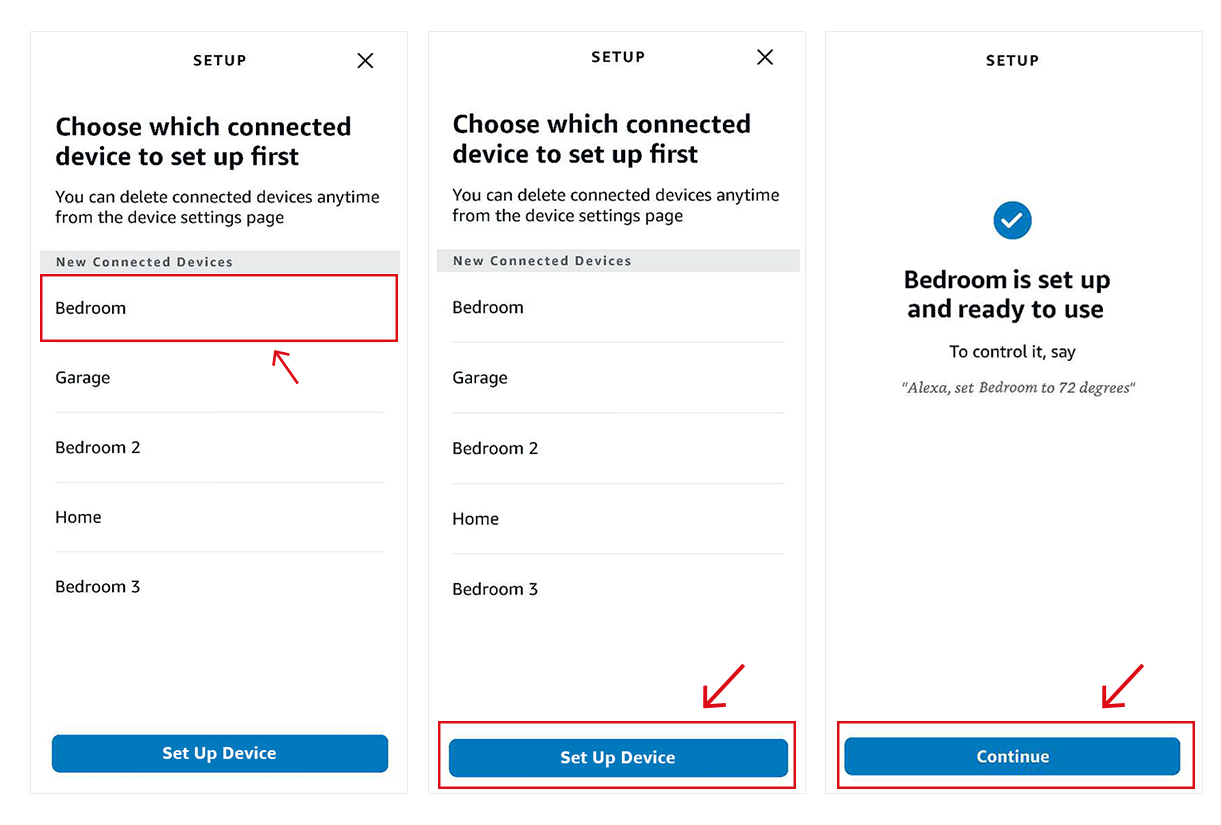
Using Amazon Alexa App to Control Your Unit
Apart from Alexa voice controls, you can also control your unit using the Amazon Alexa app. It will give you the following controls:
- Change your Mode – Cool, Heat Auto, and Off.
- Increase or decrease your set point temperature.
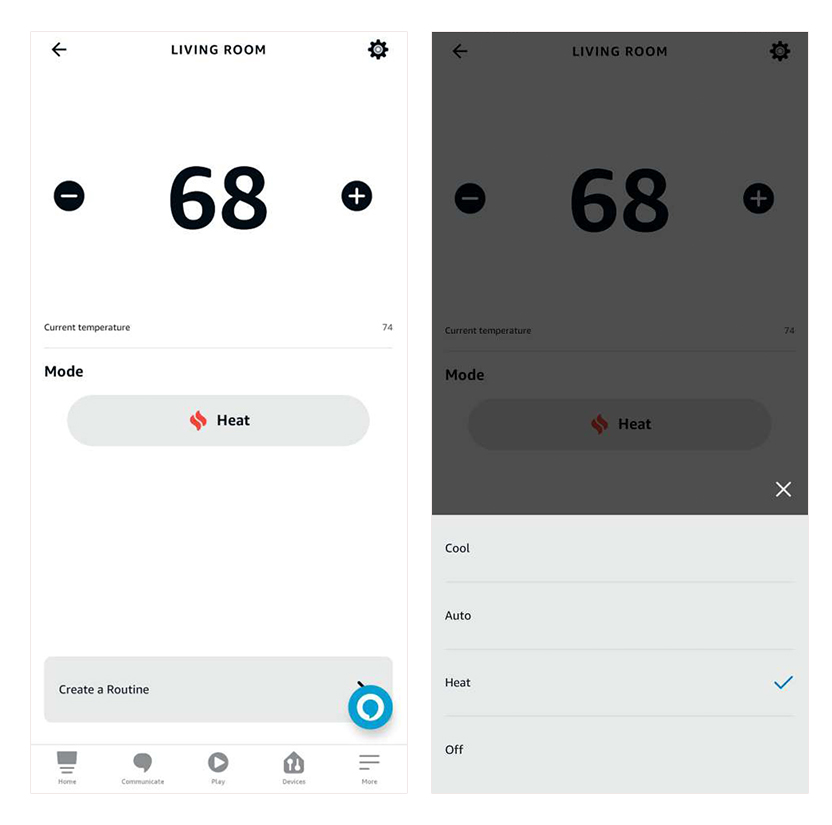
Common Alexa Voice Commands for Controlling Your Air Conditioner
With just your voice, you can take charge of your home climate. Here’s what you can do:
🗣️ “Hey Alexa, turn On/Off [Device name]”.
Increase/Decrease temperature🗣️ “Hey Alexa, increase/decrease temperature by [number] degrees”.
Set temperature🗣️ “Hey Alexa, set [Device Name] to [number] degrees”.
Ask the current set temperature🗣️ “Hey Alexa, what is [Device name] set to?”
Ask for the current temperature reading or the ambient temperature detected by the device🗣️ “Hey Alexa, what is the current room temperature?”
Ask for the current humidity reading or the ambient humidity detected by the device🗣️ “Hey Alexa, what is the current room humidity?”
Ask to change the mode🗣️ “Hey Alexa, change [Device name] mode to cool”.
Alexa Routines
Alexa routines allow you to automate multiple tasks with a single command, saving time and enhancing your smart home experience. Routines with Alexa can be set up based on voice commands, location, schedules, and more. Upon activation of the trigger command, connected smart devices can begin performing their functions automatically.
For instance, you can have a morning routine that sets Alexa to turn on the AC at 74°F and switch your smart lights on when you say, “Alexa, good morning.”
Control Your AC Without Lifting a Finger
By integrating your air conditioner with Alexa, you unlock a new level of convenience. You can turn your unit on or off, adjust the temperature, and change modes, all with just voice commands. Moreover, you can create personalized routines that automatically adjust your AC based on your schedule and preferences. You can also combine it with other smart devices, such as lights, fans, or blinds, for a fully automated experience.








