
Key Takeaways
- C-wire provides continuous power to a smart thermostat and enables it to perform various smart functions.
- To find the C-wire, look behind your thermostat or HVAC control board for a wire on the C terminal—usually blue or black.
- Older homes may not have a C-wire; you can use an unused wire instead or use a C-wire adapter.
Smart thermostat is a game-changer when it comes to regulating your home temperature. They have various features designed to enhance your comfort. Besides that, they offer energy-saving benefits that can significantly decrease your electricity bills.
One important thing to consider when opting for a smart thermostat is that these devices require more power than traditional thermostats for their Wi-Fi-powered functions. The C-Wire or common wire, connects your smart thermostat to your HVAC and provides a continuous power source. Without a C-wire, your thermostat may not function.
The C-wire is a pivotal wire that can significantly impact your thermostat installation and overall HVAC system functionality.
This blog unravels the mysteries surrounding the C-wire and equips you with the knowledge you need to confidently navigate smart thermostat installations, upgrades, and troubleshooting. Don’t have a C-wire in your home, no problem – read on for step-by-step guidance on how to address this gap and ensure a smooth smart thermostat installation process.
Let’s dive into what exactly a thermostat C-Wire is, why smart thermostats require it, and solutions for installing a smart thermostat without a C-Wire.
What is a C-Wire?
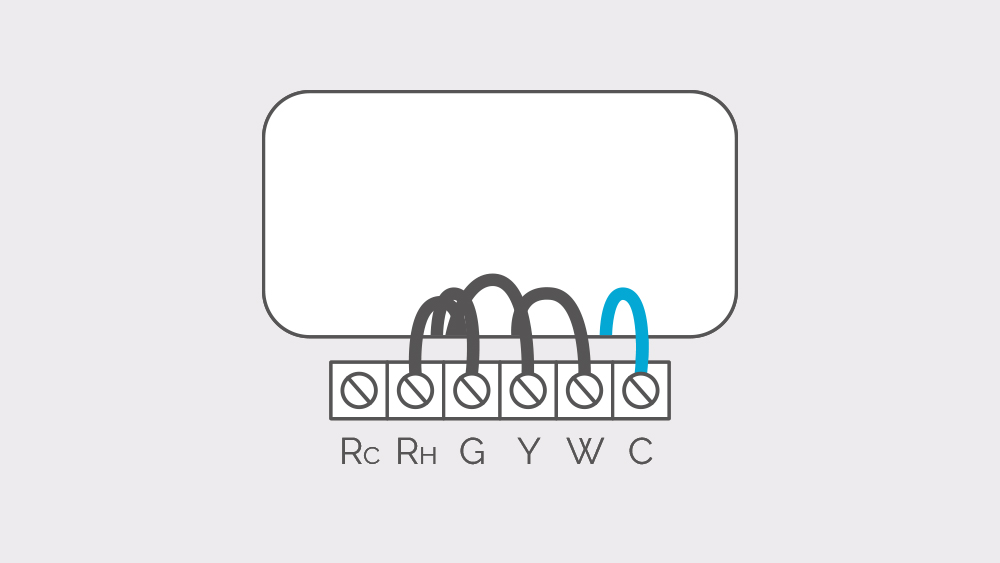
The C-Wire is an essential component in HVAC systems, particularly when it comes to WiFi smart thermostat installations. It provides a continuous source of 24-volt AC (alternating current) power to the thermostat, enabling it to function properly and perform various functions such as controlling temperature settings, fan operation, and system modes, etc.
Not all thermostats require the C-wire; however, with advanced HVAC systems and smart thermostats, the demand for a consistent power supply has grown. Controlling your thermostat using Wi-Fi or smart home hubs like Alexa, setting temperature schedules, geofencing, location-based controls, automations, and so much more requires constant power to work effectively.
The C-wire helps ensure a stable and reliable source of power for the thermostat. One thing to keep in mind here is that the C-Wire isn’t the actual power source. The R wires in your thermostat provide the power. However, they don’t provide continuous supply, so C-Wire is required to complete the loop. When the circuit is complete, the energy flows continuously.
In short, the C-wire is a crucial component that ensures proper functioning and power supply of modern, smart thermostats. It plays a significant role in maintaining the efficiency, accuracy, and overall performance of your HVAC system and thermostat in cases where batteries just won’t be able to cut it and will drain out quite fast.
What Color Is the C-Wire on the Thermostat?
The C-Wire doesn’t have a specific color, but it is mostly black or blue. Sometimes, it can also be the same color as the wire in the C terminal of your HVAC control panel.
Here’s everything you need to know about thermostat wiring – how to, color coding, types, and more.
How to Check if Your Home Has a C-Wire?

Here are two ways you can check for a C-Wire in your home:
● Check Your Thermostat Wiring
To check for the thermostat C-Wire, turn off your HVAC system and go to your thermostat. Remove its faceplate. You will see various connections to their terminals. Look for a black or blue wire connected to the C terminal.
If your current thermostat is not smart, the C-Wire will probably be tucked away behind your current thermostat. To find it, remove the thermostat faceplate and unscrew the backplate. Next, pull out all the wires. Search for the wire bundle and look for an extra black or blue wire, or one labeled ‘C’.
If there is no wire in the C-wire terminal or one labelled ‘C’, you will need to install a C-wire.
● Check Your HVAC Control Board
If you don’t find the C-Wire behind your thermostat, go to your HVAC control board. Look for a wire attached to the C terminal. Note down its color and go to your thermostat. Check for the same colored wire. If it’s there, this will be inserted into the C terminal on your new smart thermostat.
In some situations, your HVAC control panel has a C terminal, but there’s no wire attached to it. A C-wire adapter can be a lifesaver in this case, providing a simple yet effective solution to the problem. More on this below.
Another problem that arises is when the control panel lacks the C terminal. In this case, you can use a C-wire transformer that supplies a consistent power supply for your thermostat.
What if You Don’t Have a C-Wire (Common Wire)?
Many old houses and conventional HVAC systems do not have a C-Wire. But don’t fret! You can still enjoy the benefits of a smart thermostat. Although it may require a bit of extra work, solutions to this problem are easy to implement. For those with 24-volt low-voltage systems, here are some steps you can take to bypass the C-Wire obstacle.
Related: How to Install a Smart Thermostat in Less Than an Hour
1. Use an Unused Wire for the C-Wire
Did you find any unused wire in the wire bundle when you were checking your thermostat for the C-Wire? If yes, then you can perhaps use it as a common wire.
Turn off your unit and open the control panel board. Find the unused wire and connect it to the C-terminal there and at the thermostat.
2. Use a C-Wire Adapter

If you’re in a situation where your HVAC control board has a C-wire terminal, but there is no wire running all the way to your thermostat, you might be feeling a bit frustrated. After all, adding an additional wire through the wall can be quite a hassle. That’s where a C-wire adapter comes in handy.
It is a professional-grade accessory that can provide a dedicated power source to the smart thermostat. The adapter is designed to ensure a reliable connection between the thermostat and the HVAC system.
A C-Wire adapter works only on 24V systems and cannot work with millivolt or high-voltage units.
The C-wire adapter is installed on the HVAC control board. It has 4 terminals at the input to connect the wires from the HVAC unit. At the other end of the adapter, five wires are inserted into the control board, and the fifth wire is inserted into the C terminal.
You can then tuck away the adapter in the control board and connect your thermostat as normal – as easy as that!
Some smart thermostats, such as by Cielo, provide the C-Wire adapter in the box. But if your smart thermostat doesn’t have one, you can purchase it separately. Installing an adapter is pretty easy, and the process can be finished in less than an hour.
You just follow your thermostat manufacturer’s guidelines to connect the adapter, and you will have your smart thermostat up and running in no time!
3. Add a C-Wire Transformer
A C-Wire transformer is a 24V step-down transformer adapter. It differs from a C-Wire adapter; you have to plug it directly into an electric socket near your thermostat. This is the best solution if there is no C wire terminal at your HVAC end, mostly in 2 wire configurations.
The transformer converts the 120V out of the outlet into the low voltage for the smart thermostat, providing a continuous power supply. It has 2 wires that have to be connected to the thermostat. You will have to connect one wire to the C terminal and one to the RC terminal.
4. Use the G Wire as a C-Wire.
You can use the G wire as a C-Wire. It is the green-colored fan wire connected to the G terminal on your thermostat. Disconnect it from its terminal at the HVAC and thermostat end and connect it to the C terminal.
If you are going with this option, keep in mind that it has some disadvantages:
- You will lose fan-only mode, which means you will not be able to use your HVAC fan.
- This option doesn’t work with units that use electric heat or ones that are two-wire heat only.
5. Use Battery-Operated Smart Thermostats
Some thermostats do not require a C wire as they drive power from lithium-ion rechargeable batteries. However, keep in mind that they may have accuracy issues as they don’t have a C wire to provide continuous power.
You may notice your home temperature fluctuates when using a battery-operated smart thermostat.
6. Install a New C-Wire
If you are looking to install a C-Wire, it’s best to hire an HVAC technician for that, as it requires running the wires from your HVAC through the wall, ceiling, or floor to your thermostat location. Plus, you will require connections on both sides.
It is important to note that can be costly.
Attempting to install the C-Wire yourself may result in injuries due to electric shock or damage to the HVAC system.
7. Don’t Do Anything
Some smart thermostats can work without C-Wire. They draw the power for their display and WiFi connection by stealing the power from other wires when the heating or cooling is on. When the unit is off, the thermostat will turn on for short intervals for the extra power supply.
While your smart thermostat can work that way, you may notice issues with WiFi connectivity. When the WiFi signals fluctuate, you may notice a delay in communication between your thermostat and your HVAC.
Also, turning on your unit just to power your thermostat can lead to short-circuiting and even damage your HVAC.
The Role of C-Wire in Powering Your Smart Thermostat
The smart thermostat needs continuous power to operate because of its advanced features. The C-Wire provides the necessary power to the thermostat to keep it running smoothly and prevent any potential malfunctions.
Sometimes, when upgrading to a smart thermostat, you may face the challenge of lacking a C-Wire in your home. The good news is that you can still use a smart thermostat without a C-Wire. You can use a C-Wire adapter, add a C-Wire transformer, or use a battery-operated smart thermostat, among other options. Make sure to figure out which choice is best for you and your situation. If you get to the point where you feel like your chosen option has gotten complicated to install on your own – don’t hesitate to contact a local technician who will be able to help.








