
Key Takeaways
- Common thermostat problems include incorrect placement, wrong mode, and tripped breakers, which can often be resolved without professional help.
- If your thermostat is outdated or repeatedly malfunctions, replace it with a smart thermostat for better accuracy, energy savings, and convenience.
- Keep your thermostat clean, change batteries yearly, and schedule seasonal checkups to prevent malfunctioning.
Thermostats play an essential role in regulating the home climate. They communicate your preferred settings to your HVAC system, keeping your home as warm or cold as you need it to be.
Unfortunately, like any other device, thermostats can malfunction and affect your comfortable home environment. The good news is that most of the issues require simple fixes that you can even do on your own.
This blog covers 14 common reasons why your thermostat is not working and troubleshooting tips to help you get your device up and running again!
- 1. Incorrect Thermostat Placement
- 2. Dirt Accumulation
- 3. Malfunctioning Sensors
- 4. Thermostat is On Auto Mode
- 5. Thermostat Is Set to Wrong Mode
- 6. Incorrect Calibration
- 7. Old Thermostat
- 8. Thermostat is Locked
- 9. Loose Wiring
- 10. Power Issue
- 11. Dead Batteries
- 12. Thermostat Isn’t Leveled
- 13. Tripped Circuit Breaker
- 14. Thermostat Isn’t Compatible with Your HVAC
- What Caused Your Thermostat to Stop Working?
1. Incorrect Thermostat Placement
As your thermostat reads the ambient home temperature, its placement plays a crucial role.
If you have it installed in a kitchen, you are unlikely to get the correct reading since other electrical devices, such as the oven and toaster, also generate heat. As a result, your thermostat will sense that your house is quite hot when in reality, it’s just your kitchen.
Solution: The ideal thermostat placement is in the center of your home or a room you frequently use. Also, you should install it on an interior wall as it is not directly in contact with the fluctuating outdoor environment.
If you live in a two-story building, installing your thermostat on the first floor is recommended. The main reason is that the second floor often gets warmer due to hot rising air. A better solution, however, would be to install a dual-zone thermostat.
Read this article for detailed air conditioning tips for your two-story house.
Another tip is to avoid installing your thermostat under direct sunlight or near vents, as this will result in ghost readings. An empty hallway is also a big no as it’s a narrow place with little air circulation. You must also keep your thermostat away from heat-generating appliances such as ovens and lamps, as temperature sensors in your thermostat will read it as ambient home temperature.
2. Dirt Accumulation
Regular cleaning of your thermostat is as important as your HVAC system maintenance. Your thermostat can cause frequent short cycling of your cooling/heating equipment if not properly maintained. This results in your home temperature never actually reaching your preferred settings.
Dust and debris can build up inside the delicate thermostat components, triggering electrical and mechanical issues. Dirt particles can also block the sensors leading to incorrect temperature readings.
Solution: Programmable or mechanical thermostats either have a cover that can be removed while keeping them mounted, or they have to be unmounted from the wall. For cleaning, take a microfiber cloth or a soft brush and wipe the debris gently. Also, ensure you don’t use a wet cloth or wipes to clean the thermostat, as it can damage the internal components.
Smart thermostats do not require internal cleaning, you can just remove the dust accumulated on the top with a soft cloth.
3. Malfunctioning Sensors
A thermostat relies on its sensors to give the correct readings. If you notice your thermostat is displaying inaccurate readings or your HVAC unit is struggling to maintain your desired settings, it is likely a sensor issue.
Solution: You can troubleshoot your thermostat by comparing its reading with a room thermometer. If you notice a difference, then contact an HVAC professional. Unfortunately, fixing the sensors is usually a tricky job, and in most situations, the thermostat has to be replaced.
4. Thermostat is On Auto Mode

Some thermostats do not allow manual temperature changes if set on auto-mode. So when your thermostat is not picking up the commands you’re giving, don’t just panic yet!
Solution: Change the mode from auto to heat or cool to change the settings manually.
Equip your HVAC system with smart features and achieve the perfect balance between comfort & savings.
Learn more
5. Thermostat Is Set to Wrong Mode
If you notice your HVAC throwing warm air in the middle of a hot day, check your thermostat mode before doing anything else. You might have accidentally switched the mode. This can especially happen in transitional seasons like spring and fall.
Solution: To fix this thermostat problem, switch the mode from heat to cool or vice versa, depending on the weather conditions.
Related: Thermostat Changes Set Temperature on Its Own? Find Out Why
6. Incorrect Calibration
If you notice that your thermostat is not correctly sensing your home temperature, it might be due to calibration loss. This can occur due to debris accumulation inside the thermostat, something accidentally bumping into the device, or power loss.
Solution: Before attempting to fix the thermostat, verify that it’s a calibration issue. Take a simple household thermometer and place it inside the room where your thermostat is installed. Keep it as close to the thermostat as possible to avoid temperature fluctuations. Wait at least 15 minutes before checking for a difference between the two readings. The greater temperature difference indicates calibration loss.
Calculate the difference between the thermostat and thermometer readings. For example, if your thermometer is reading 68F and the thermostat is reading 73F, your thermostat is reading 5 degrees higher.
Every thermostat has different controls and calibration, so refer to the manual for assistance. You enter the calibration mode on some models by turning the thermostat off and pressing the up and down buttons simultaneously. When a number displays on the screen, press the arrow keys to adjust the temperature change. Then exit the calibration menu.
Recheck the calibration with a thermometer following the same procedure. Continue your adjustments till you get the correct reading.
Here’s a detailed guide on how to calibrate your thermostat.
7. Old Thermostat
Like any other appliance, thermostats have a lifespan and need to be replaced after that period. While all devices are different, and the lifespan varies depending on various factors, the average life expectancy of thermostats is ten years.
An outdated thermostat will have trouble sensing the correct temperature making it difficult to maintain a perfect home environment. Besides, incorrect reading forces your unit to work harder, resulting in energy wastage.
Solution: In this case, consider replacing your old thermostat. When upgrading, opt for a smart thermostat for more hands-off control. The best part is that you don’t have to fiddle around with the settings every now and then, and your home always stays at the perfect temperature. Plus, a smart thermostat can save you money in addition to helping you automate your home climate.
Read a handy guide on different types of thermostats and see which one would best suit your home.
8. Thermostat is Locked
Smart thermostats have a lock or range control feature to prevent others from making unnecessary temperature changes. However, sometimes you can forget that you turned this mode on and start panicking that your climate control gadget has failed.
Solution: When your digital thermostat is not working due to this issue, check the settings to unlock the device.
Related: Thermostat Lockbox: How to Prevent Unwanted Temperature Adjustments
9. Loose Wiring
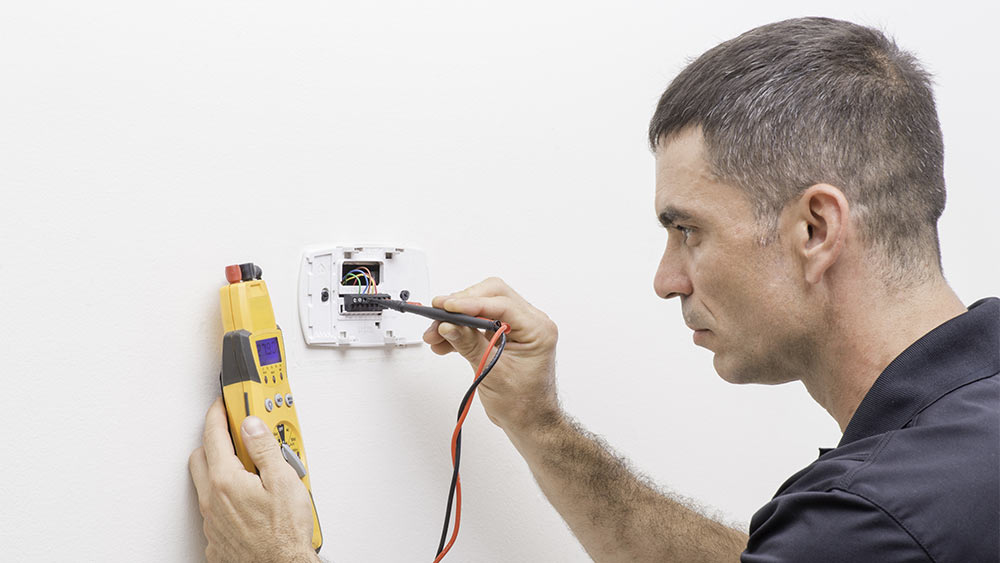
Over time, the internal aluminum parts of your thermostat can corrode, and the wiring can come loose. This can interfere with electrical connections, and as a result, your thermostat’s communication with the HVAC unit is lost.
Solution: To troubleshoot your thermostat, turn off the power at the circuit breaker. Take off the cover and check that the wires aren’t corroded or detached. If you find corrosion, use a wire stripper to remove that section. Reveal a new section on the wire and then reinstall it in the terminal. Also, tighten any loose screws if needed.
Note: Never remove the thermostat cover before turning off the power at the breaker, as electrical components can pose a safety hazard. Plus, you should only take the DIY approach if you are absolutely sure you can handle the electrical connections. If you are doubtful, call an HVAC technician.
Learn more about thermostat wiring here!
10. Power Issue
If your thermostat is blank and your AC is not working, there might be a power or an electrical connection issue. For example, dead batteries, tripped circuit breakers, and blown-out fuse can cause your thermostat screen to fade out or go blank.
Solution: Turn on the power switch. If this doesn’t work, turn off your thermostat and inspect the batteries; replace them if needed.
11. Dead Batteries
When batteries run out in a battery-operated thermostat, it will shut down, and you will see a black display. Screen fading or flickering also indicates loss of battery power.
Solution: Replacing the batteries is a simple solution, and you will have your thermostat working effectively in no time. Refer to your user manual to see how to remove the dead batteries and add new ones.
If your thermostat is not turning on after replacing batteries, you might have installed the wrong type. Check your manual to make sure you have the right kind of batteries.
12. Thermostat Isn’t Leveled
Tried all the hacks, but your thermostat is still not working?
While most newer thermostats use some form of an electrical temperature sensor, older thermostats use mercury or a magnetic switch. With a mercury switch, as the temperature in the room changes, the coil expands or contracts. For this to work as intended, it requires proper leveling on the wall. Also, if your thermostat is slightly tilted, it affects the reading accuracy.
Solution: To fix your thermostat, remove it from its place and use a level to ensure the correct position on the wall.
13. Tripped Circuit Breaker

When the circuit breaker trips, your AC thermostat will stop working, and you will notice a blank screen.
A circuit breaker is a safety component that protects appliances when the circuit overloads or short circuits. For example, a power surge or some fault inside your unit can cause this issue. A faulty circuit breaker can also trip.
Solution: Inspect your circuit breaker and if it has tripped, simply flip the switch back on and check if this restores the thermostat screen. If it keeps tripping repeatedly, do not try to reset it, as it can result in a fire. Instead, turn off your HVAC system and your thermostat immediately and seek professional help.
Here’s what to do if your air conditioner circuit breaker keeps tripping repeatedly.
14. Thermostat Isn’t Compatible with Your HVAC
You have just purchased the latest smart thermostat model, but it’s not working with your system. Chances are your thermostat is having compatibility issues.
Solution: It’s best to replace the thermostat in this case. When purchasing a new thermostat, do check the compatibility with your HVAC unit. You will likely find the details on the company’s website, or you can contact the company’s support team for information.
What Caused Your Thermostat to Stop Working?
Incorrect placement, lack of maintenance, and loss of calibration are some of the common thermostat problems. To troubleshoot a faulty thermostat, first, check that the batteries are fresh and that the unit is properly plugged in. Next, examine the settings to ensure that the thermostat is set to the correct temperature and is properly leveled. If these simple steps do not solve the problem, check thermostat placement and ensure your device is free from dust and debris.
Sometimes, your thermostat can stop working without any apparent reason; it may have completed its lifespan and need to be replaced. When purchasing a new thermostat, it’s recommended to upgrade to a more efficient model. Smart thermostats would be a preferable choice, as they completely automate your home climate. If you can’t figure out why your thermostat is not working, it’s always best to call in the professionals who have the expertise to fix your thermostat.









2 Comments. Leave new
Thermostat stays powered off I can turn it on and choose to turn on heat or AC then after a few seconds it Powers off again
I tried everything suggested in the manual. The temps show up everything on the screen does but I cannot lower or raise the temperatures.