
Key Takeaways
- Cielo Breez smart mini-split thermostats allow you to control your ductless system from anywhere using your phone.
- By utilizing features like scheduling and usage tracking, you can reduce your bills by up to 25%
- Personalized comfort is easy to achieve with features like Comfy Max and Comfy mode.
So, you’ve finally purchased a Cielo smart thermostat for mini-splits. Congratulations! You’re already ahead of the curve.
But are you using your new Cielo device to its full potential?
Cielo Breez mini-split thermostats come with a lot of cool smart air conditioning features that you can use to get the best bang for your buck. Using these features correctly will also help you reap some major benefits.
If you haven’t bought the device yet, here are all the top reasons why Cielo Breez is ideal for you!
What Can Cielo Breez Do for You?
When used as recommended, the Cielo Breez can do much more than help you attain ultimate comfort. For example:
- It can cut your air conditioner usage costs by up to 25%. Features such as scheduling or geofencing help you automate your home climate while conserving energy. Moreover, with usage history tracking, you can always be aware of how much energy you are consuming and keep your bills under control!
- Since your mini-split thermostat is in sync with your smartphone, you can access it from anywhere at any time, even if you’re in another state or even country! This feature comes in handy when you have pets at home whom you’d like to keep comfortable while you’re away. Or, let’s say you’re vacationing and would like to keep humidity levels in check or prevent your house from freezing at a very low cost during winter.
- Do you or anyone in your family suffer from allergies? Cielo Breez can help. The device constantly monitors your air conditioner’s air filters to provide timely cleanliness reminders. This ensures that your air is always clean and free of pollutants.
- Cielo Breez devices are great for the environment because they do a good job of conserving energy. They not only provide the ultimate comfort, but you can also rest assured that your luxury isn’t harming the planet.
Tips to Use Your Cielo Smart Mini-Split Thermostats to Their Maximum Potential
Without further ado, here are some ways you can get the most out of your Cielo Breez devices:
1. Control Your AC Remotely From Anywhere
Thanks to the Cielo Breez global control feature, you can adjust your AC settings from anywhere in the world. It also uses its built-in temperature and humidity sensors to give you live updates about the temperature conditions in your home. So, if you’ve got a pet at home while you’re at work or your children are at home while you’re doing groceries, you can ensure their comfort by controlling the temperature remotely.
Related: Pet Comfort & Air Conditioning for Dogs and Cats
If you live in a hot area and have plants that require cooler temperatures, you can use this feature to maintain comfortable temperatures or humidity levels at home when you are away.
Related: Maintain Temperature for Plants Like a Pro
Your best choice to make any mini-split, window,
or portable AC smart. Enhance your comfort and savings.

2. Create Schedules
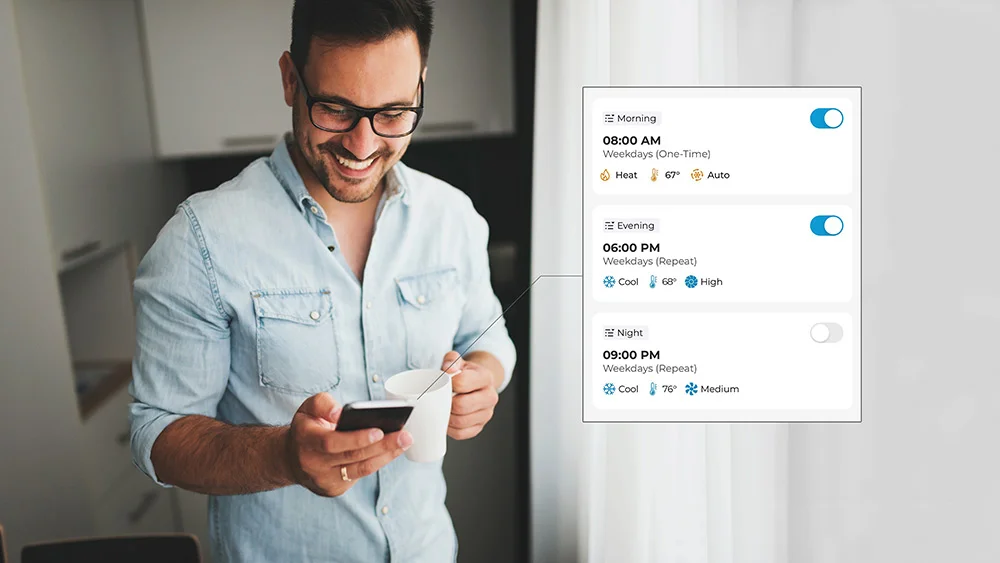
Are you annoyed by having to manually turn your AC on/off at certain times every day? Set weekly schedules!
Your air conditioner will automatically come on at your preferred settings and go off whenever you need it. Set weekly schedules so that you can wake up to or come home to the most comfortable temperature settings.
That’s not all!
Scheduling your AC usage lowers your electricity costs. You don’t have to run your air conditioner all day to maintain a comfortable environment even when you’re away.
To get the most out of this feature, you can set multiple schedules for various times of the day and adjust the schedules for different days. For instance, you can schedule your AC to stay on on weekends when you are home all day but only switch on at five on weekdays when you return from work.
The scheduling feature allows for a high level of customization. You can control when your AC switches on and what mode and settings it will run on.
3. Elevate Your Comfort With Comfy Max
Temperature fluctuation is a constant issue throughout the year, but the Cielo Breez Max has you covered with its innovative Comfy Max feature.
Using advanced AI technology, Comfy Max maintains a consistent temperature and prevents your space from becoming too hot or too cold.
You simply set your preferred temperature ranges—like 70F for heating and 75F for cooling—and Comfy Max will automatically make adjustments. For instance, it will turn on the heat if the room temperature drops below 70F or switch to cooling if it rises above 75F.
4. Use Comfy Mode

Cielo Breez smart thermostats offer an amazing Comfy Mode feature, which uses intelligent triggers to maintain your preferred temperature and humidity levels. This means you can enjoy your ideal home climate without driving up your energy costs.
Unlike Comfy Max, you need to manually add specific settings (AC mode, temperature set point, and fan speed) for your AC to operate after the room temperature goes above or falls below the preferred temperature range.
If you want to further your convenience and comfort, the Comfy Mode feature lets you customize settings for the time of day—and you can even link these to your schedules! For example, you can set your Comfy Mornings to a different level and your Comfy Nights to a different one. Similarly, you can also do this at other times of the day, such as evenings and afternoons.
5. Set up a Geofence

Nothing drives your electricity bills through the roof quite like leaving your AC on when you aren’t home. While it’s perfectly normal to forget to turn your air conditioner off if you’re in a rush, you don’t need to pay for it with such high costs (both literally and figuratively!).
The geofencing feature will turn your AC off when you exit a pre-specified radius and turn it back on when you re-enter it. So even if you forget to turn your air conditioner off when you rush off to work, your mini-split thermostat will take care of it for you.
But that’s not the only way this feature can save you money. Imagine entering a hot home at the height of summer. You would naturally crank up your AC to cool your home down quickly. Unfortunately, this can lead to higher electricity bills. Setting up a location-based trigger using geofencing mode would allow your AC to turn on when you enter your defined radius (up to 10 miles!), and your home would be nice and cool when you entered it.
6. Monitor Usage History and View Usage Timelines
Use your Cielo device to get detailed usage reports across all your air conditioning units. You can also view daily, weekly, or monthly usage stats to better manage your electricity consumption. This feature lets you keep tabs on specific device usage patterns, thereby allowing you to determine which AC unit consumed the most energy.
You can take this one step further by using the ‘Timeline Feature’ on your Cielo Home application. It gives you details of all the changes happening on your AC, including actions performed through the app, the remote, or over voice commands; for instance, you can check when the AC is being turned on and off.
7. Integrate With Smart Home System

Your Cielo Breez devices are smart home compatible! So you can connect your Cielo devices to your smart home system and use voice commands to control them instead of fumbling around for your AC remote or phone. You can pair with Alexa, Google Assistant, SmartThings, IFTTT, or Siri shortcuts. Moreover, you can sync them with other smart home devices for seamless home automation.
8. Enable Real-Time Notifications
Monitor your air conditioner from anywhere with the real-time notifications option. This feature tells you what is happening with your device as it happens.
For example, it tells you whether schedules and other preset features are working and warns you if someone is misusing your air conditioner at any time. You can choose which notifications you would like to receive.
9. Make Use of Temperature Range Lock
Do you run a holiday rental? Have you put your place up for rent on Airbnb? Are you worried about guests having a little too much fun with your AC? You can use Cielo mini-split thermostats to make the air conditioning in your vacation rental smart and limit guest control.
Use the ‘Temperature Range Lock’ feature on your Cielo Breez Max to limit your tenants’ AC settings. This allows you to set minimum and maximum temperature values, ensuring guests can only adjust the temperature within that range. Since you’ve registered your air conditioner to your mobile device, you don’t need to fret over someone bypassing your control and racking up your electricity bills.
10. Personalize Comfort With Zone Control

Another perk of smart mini-split thermostats is the ability to create zones. HVAC zoning divides your home into separate climate zones, each with its own temperature settings and operating modes. This feature is particularly useful for homes where inhabitants can have different temperature preferences or temperatures vary from room to room. It’s also quite useful in multi-story homes or buildings where cooling and heating needs may vary. For instance, upper portions are difficult to cool. You can create separate zones for first and second-story bedrooms and set different temperatures.
If you have multizone mini-splits in your home and you face the issue of mode conflict, then Cielo Breez Max can help. The conflict occurs when one indoor unit is switched to heat mode while others are operating in cool mode or vice versa. Cielo Breez Max has a unique feature called ‘‘Multi-Zone Mini-Split Control,’ which ensures uninterrupted operation.
11. Set Timers
You can set schedules to control your AC’s activity and timers to monitor its usage.
Using the timer feature, you can set a timer for when you want your air conditioner to turn on or off. For example, turn it on after 30 minutes or turn it off after 5 hours.
While most air conditioners do have this feature already, the interface isn’t very friendly. You’d have to consult the user manual and remember the steps involved. However, the timer feature on the Cielo Home app is pretty straightforward, and it takes you under a second to get the hang of it.
12. Maintain Consistent Temperature With Follow Me

Ductless units, such as mini-splits, are typically installed near the ceiling. This positioning can result in temperature readings that may not accurately reflect the conditions throughout the entire room. That’s where the ‘Follow Me’ feature comes into play.
If your AC supports the Follow Me function, you can maximize its utility by pairing it with your Cielo Breez Max. They come with an in-built temperature sensor, and when you use Follow Me, your AC relies on those sensors to read the temperature of the area where your Cielo device is located. Because your Cielo device is usually positioned closer to you, its temperature sensors provide a more accurate reading of the surrounding environment. This means it can better match the temperature to your preferences and help maintain a more consistent temperature throughout your home.
Related: 16 Ways You Can Fix Hot & Cold Spots And Maintain Even Temperature
13. Get Instant Chill With Turbo Mode
Turbo mode is another feature that your smart mini-split thermostat can help improve. While this feature is quite helpful since it can cool a place in a shorter time, the Cielo Breez device allows you to schedule when this feature comes on.
14. Use Freeze Protection
Cielo Breez Max comes through for you even when cold, snow, and freezing temperatures are your cause of concern.
For example, if you live in an area where temperatures fall below freezing point, use the Freeze Protection mode on your device to prevent your home from reaching subzero temperatures. This will keep your pipes from freezing while also saving your valuables from the cold weather.
When you turn this setting on, your air conditioner runs at the minimum power setting and blows a steady stream of warm air. Since it runs at the minimum settings, it won’t drive your bills through the roof.
Note: This setting will only be available if your AC supports it.
15. Pair Your HVAC Systems With Cielo Linked
If your home is equipped with multiple mini-split heat pumps, Cielo Linked is a very handy feature to help you create linkages. For example, if you have a Cielo Breez Max in your bedroom and another in your home office, you can link them. When you go to work in the morning, your bedroom AC turns off while the office on turns on. With this cloud-based platform, you can also pair your mini-splits with ducted units such as central heat pumps and furnaces/boilers.
The Verdict?
Cielo Breez devices have one primary purpose – your ultimate comfort with energy savings!
As a result, the device has several features that can take your home to the next level and make it your comfort haven. There are many features, such as schedules, geofencing, Comf Max, energy usage history, etc., that can up your comfort game. With all these tips, you’ll be all set to beat the heat and take your comfort & savings to the next level.









2 Comments. Leave new
My mini split, trane, supports follow me. Why does Cielo not enable that feature?
Hi, Cielo Breez smart AC controllers support the ‘Follow Me’ function. You can access this mode on Your Cielo Home app. For more information on how ‘Follow Me’ works with Cielo smart AC controllers, check out this blog – https://cielowigle.com/blog/follow-me-cielo-breez/